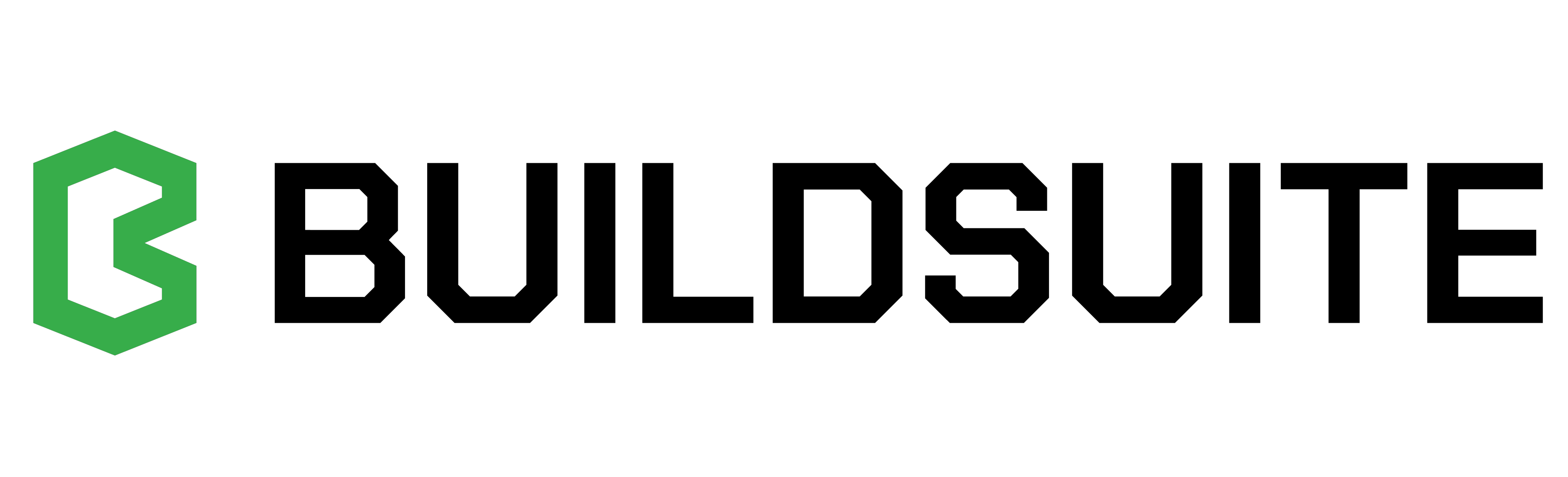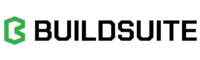Automation in Construction: Amplifying Human Expertise, Not Replacing It
“Automation isn’t about replacing people—it’s about freeing them from manual mistakes.”
In the construction industry, this couldn’t be more true. Project teams aren’t demanding for more software tools – they’re asking for fewer errors, faster decisions, and more time to actually build. The real purpose of adopting automation is not to displace human expertise, but to amplify it. When we let machines handle the tedious, error-prone tasks, our skilled people can focus on what they do best: building and problem-solving.
Freeing Teams from Manual Errors and Rework
Every construction professional knows the pain of manual mistakes – a tiny data entry error or missed communication can snowball into costly rework and delays. In fact, rework (redoing work due to errors or changes) can devour an estimated 5–9% of a project’s budget. That’s time and money down the drain, stemming largely from preventable issues. Beyond costs, the time lost is staggering. One industry report found construction firms spending over 10 hours per week on paperwork and manual processes – hours that could be better spent on site, moving the project.These inefficiencies from manual work aren’t just inconvenient; they directly steal time that teams could use to plan, collaborate, and build.
Automation targets exactly these pain points. By digitizing and streamlining routine tasks, we reduce human error and virtually eliminate certain kinds of rework. Fewer mistakes in data and communication mean fewer instances of tearing out and redoing work. Teams can trust that the information in their system is up-to-date and accurate, so decisions can be made faster and with confidence. Ultimately, when automation handles the grunt work, construction professionals spend less time fixing mistakes and more time creating value on the project.
Not More Tools, but Better Outcomes
It’s important to note that adopting automation doesn’t mean bombarding the team with a dozen new apps. In fact, having too many disjointed tools can backfire.
A recent industry survey showed that while over 80% of firms have invested in more project software, 73% of professionals said juggling multiple tools actually makes it harder to share information, and 75% said it prevents them from seeing all their data in one.
In other words, tool overload can create fragmentation – data silos, duplicate data entry, and confusion – leading to the very errors and delays we’re trying to avoid.
What construction teams really want are solutions that simplify workflows and reduce mistakes, not just more tech for tech’s sake. They want a single source of truthand integrated workflows, so nothing falls through the cracks. Automation should be implemented in a way that unifies and streamlines processes (rather than adding new complications).
BuildSuite’s philosophy aligns with this desire: it’s designed as an all-in-one platform to centralize project information and automate routine tasks, so teams aren’t constantly hopping between different systems. The goal is a seamless experience where everyone works off the same real-time data and errors are caught or prevented automatically. This approach leads to faster decisions and less time wasted on administrative busywork, exactly what construction teams have been asking for.
BuildSuite’s Approach: Amplifying Human Expertise
The driving idea behind BuildSuite is to augment the construction team, not replace them. By offloading mundane tasks to software and AI, BuildSuite lets engineers, managers, and field crews apply their expertise where it counts most. Many BuildSuite customers have felt this benefit firsthand. One client noted that BuildSuite’s user-friendly, centralized system “made us faster and more accurate” and “streamlined our workflow”. Another reported that by streamlining project management processes, they saved “valuable time and resources,” making multiple projects easier to handle, and could “focus on growing our business without the hassle of daily office tasks”. In both cases, the software isn’t doing the building for them – instead, it’s empowering the people to build more efficiently by reducing errors and admin overhead.
These real-world insights reflect a common theme: when routine processes (like tracking tasks, updating logs, compiling reports) are automated, the humans on the team are freed to supervise critical work, handle exceptions, and innovate. BuildSuite acts like a tireless assistant, ensuring nothing is forgotten or entered incorrectly, while the experts remain in control of decisions and project strategy. Human judgment is still at the core of construction management; BuildSuite simply provides the accurate data and rapid updates needed to amplify that judgment. It’s technology serving people, not the other way around.
Examples of Smart Automation in Action
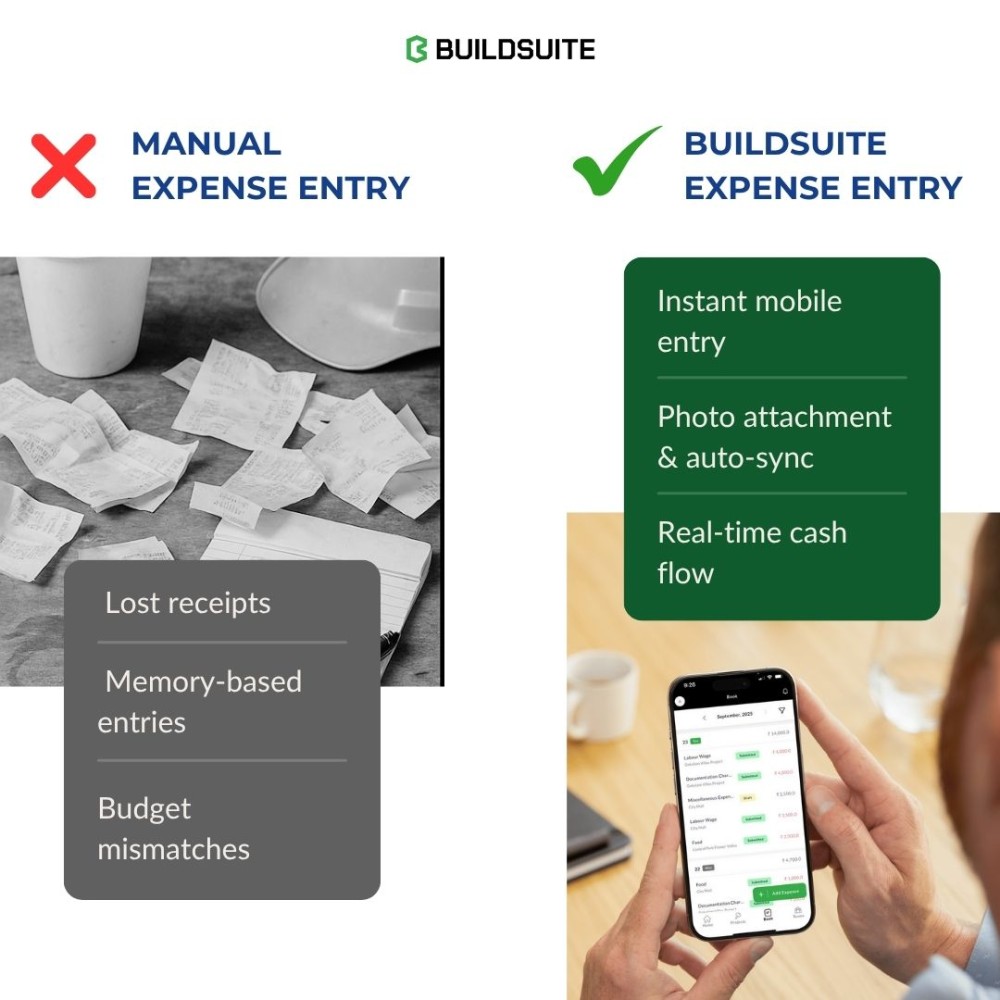
The abstract idea of “automation” becomes very tangible when you look at specific features. BuildSuite includes several automated workflows that directly address manual pain points:
🕒 Automated Attendance to Payroll
- Site attendance (who worked, how many hours) links directly to payroll.
- Wages, overtime, and deductions are calculated automatically.
- No need to export Excel sheets or enter data twice.
- Fewer mistakes, faster salary processing.
- Workers get paid correctly and on time — boosting trust and morale.
✅ Auto-Approval Workflows
- Simple approvals (like small expenses or purchases) happen automatically.
- BuildSuite follows company rules and sends items to the right person.
- No more waiting days for signatures or chasing emails.
- Managers focus on real site work instead of paperwork.
- Every approval is tracked — nothing gets missed or delayed.
🚨 Real-Time Issue Tracking & Alerts
- BuildSuite monitors project data automatically.
- If a cost goes over budget or a task is delayed, the system alerts you instantly.
- No need to manually check reports or follow up with teams.
- Problems are caught early — before they become big issues.
- Teams can make faster, smarter decisions with live updates.
Each of these examples shows how thoughtful automation reduces the load of “busy work”. When the system takes care of transferring data, enforcing rules, and flagging issues, the construction team isn’t stuck double-checking timesheets or hunting for errors in spreadsheets. Instead, they can walk the site, coordinate with trades, solve design problems, and keep the project moving. It’s exactly in line with the idea of freeing people from manual mistakes – BuildSuite handles the consistency and calculations, so humans can concentrate on building with quality and creativity.
Building a Future of Fewer Mistakes and More Progress
The construction industry is evolving, and firms that leverage automation wisely are seeing concrete benefits. They’re cutting down on rework, finishing projects closer to schedule, and giving their staff the tools to be both efficient and accurate. Automation is not a magic wand that builds projects by itself; it’s a support system that, when implemented with care, enhances the capabilities of your workforce. As we’ve seen, this means fewer costly errors, quicker turnarounds on routine decisions, and happier teams who can focus on meaningful work instead of drudgery.
Embracing this approach is about nurturing a partnership between people and technology. The tech handles the repetitive tasks and complex calculations without mistakes, and people bring the expertise, oversight, and innovative thinking. BuildSuite was created with this balance in mind – it’s there to amplify the expertise of construction professionals, not replace them. And ultimately, that’s the key to real progress. When skilled people are no longer tied up fixing preventable mistakes, they can drive projects forward, improve quality, and even push the boundaries of what’s possible in construction. Because when people stop fixing mistakes, they start creating progress.
Contents
- 1 Freeing Teams from Manual Errors and Rework
- 2 Not More Tools, but Better Outcomes
- 3 BuildSuite’s Approach: Amplifying Human Expertise
- 4 Examples of Smart Automation in Action
- 5 🕒 Automated Attendance to Payroll
- 6 ✅ Auto-Approval Workflows
- 7 🚨 Real-Time Issue Tracking & Alerts
- 8 Building a Future of Fewer Mistakes and More Progress